e-Shram Card Required Documents
The Government of India introduced the e-Shram Card to provide social security benefits to workers in the unorganised sector. The e-Shram Card is a vital tool that ensures access to various government schemes, financial aid, and insurance benefits for millions of workers across the country. If you're planning to apply for an e-Shram Card, it's essential to know the documents required to complete the process. This comprehensive guide will walk you through the list of documents needed for the e-Shram Card, ensuring a smooth application process.
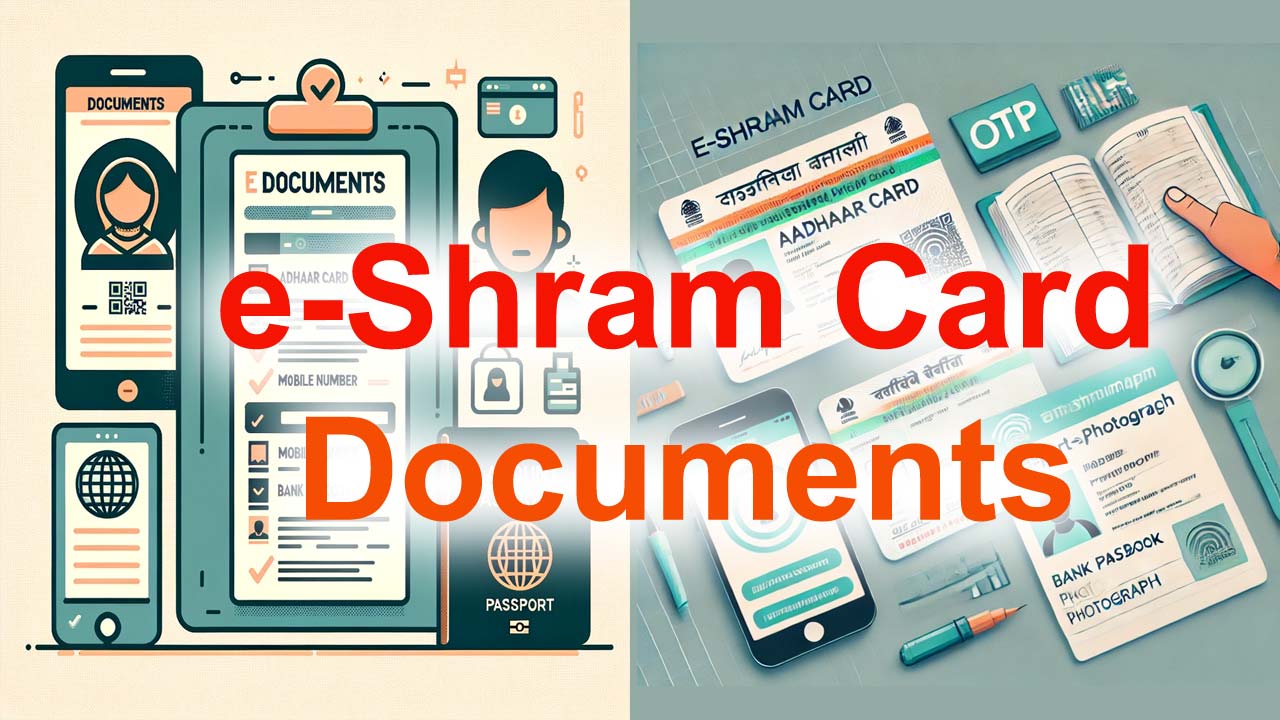
Why is the e-Shram Card Important?
Before diving into the documents, let's briefly understand the significance of the e-Shram Card. Launched in August 2021 by the Ministry of Labor and Employment, the e-Shram Card aims to create a comprehensive database of unorganised sector workers, including construction workers, agricultural laborers, domestic workers, and others who do not fall under the purview of the ESIC (Employees' State Insurance Corporation) or EPFO (Employees' Provident Fund Organisation). The card provides workers with a unique identification number, known as the Universal Account Number (UAN), which is valid across the country.
Key Benefits of the e-Shram Card:
- Pension Benefits: Workers are eligible for a pension of ₹3,000 per month after attaining 60 years of age.
- Insurance Coverage: The card provides ₹2 lakh in death insurance and ₹1 lakh for partial disability.
- Access to Government Schemes: Holders of the e-Shram Card are eligible for various government welfare schemes.
- Portability: The card is valid across India, making it easier for workers to access benefits regardless of location
Documents Required for e-Shram Card
To apply for the e-Shram Card, certain documents must be provided to verify the applicant's identity, employment status, and eligibility. Here's a detailed list of the necessary documents:
1. Aadhaar Card
- Why It's Needed: The Aadhaar card is the most crucial document required for e-Shram Card registration. It serves as a proof of identity and helps in linking your application with the central government's database.
- Details Required: Your Aadhaar number will be used to authenticate your identity through the OTP (One-Time Password) sent to your registered mobile number.
2. Mobile Number Linked with Aadhaar
- Why It's Needed: A mobile number linked with your Aadhaar card is essential for receiving OTPs during the registration process. This step ensures that only the rightful owner of the Aadhaar is applying for the e-Shram Card.
- Details Required: You must provide the mobile number that is registered with your Aadhaar. If your Aadhaar is not linked to any mobile number, you'll need to visit an Aadhaar enrolment/update center to get it linked.
3. Bank Account Details
- Why It's Needed: The government requires your bank account details to transfer any benefits, such as pension payments or insurance claims, directly into your account.
- Details Required: Your bank account number, IFSC code, and the name of your bank branch must be provided during the application process. Make sure that the bank account is active and in your name.
4. Passport-sized Photograph
- Why It's Needed: A recent passport-sized photograph is required to create a profile on the e-Shram portal. This photograph will be used on your e-Shram Card for identification purposes.
- Details Required: Ensure that the photograph is clear, recent, and adheres to the standard passport size (35mm x 45mm).
5. Proof of Occupation
- Why It's Needed: As the e-Shram Card is specifically for workers in the unorganised sector, proof of occupation is necessary to verify your eligibility.
- Details Required: Documents like an employment certificate, employer's declaration, or any other proof that confirms your occupation in the unorganised sector may be required. If you're self-employed, a self-declaration of your occupation may suffice.
6. Address Proof
- Why It's Needed: Address proof is required to verify your residence, which is essential for communication and delivery of benefits.
- Details Required: Common address proof documents include a voter ID card, ration card, utility bills (electricity, water, gas), or any other government-issued document that confirms your address.
7. Age Proof
- Why It's Needed: The e-Shram Card is only available to workers aged 16 to 59 years. Therefore, proof of age is necessary to confirm that you fall within the eligible age range.
- Details Required: Age proof can be provided through documents like your birth certificate, school leaving certificate, or Aadhaar card, which already includes your date of birth.
eShram Card Apply Documents
When applying for an e-Shram Card, you need to ensure that you have the following essential documents ready. These documents are crucial for completing your registration process smoothly and successfully.
1. Aadhaar Card
- Why It's Needed: The Aadhaar Card is the primary document for identification and verification during the e-Shram Card registration. It helps link your application to your official identity as recognized by the government.
- Details: Your 12-digit Aadhaar number will be required for the application, and it should be linked with your mobile number for OTP verification.
2. Mobile Number Linked with Aadhaar
- Why It's Needed: A mobile number linked to your Aadhaar is necessary for receiving OTPs (One-Time Passwords) during the registration process, ensuring that the application is secure and tied to your identity.
- Details: The mobile number must be active and able to receive SMS for OTP verification.
3. Bank Account Passbook
- Why It's Needed: Your bank account details are required so that any benefits, such as pension payments or insurance claims, can be directly transferred to your account through the Direct Benefit Transfer (DBT) system.
- Details: You'll need to provide the bank account number, IFSC code, and the name of the bank branch. The account should be active and in your name.
4. Passport Size Photograph
- Why It's Needed: A recent passport-sized photograph is required to create your profile on the e-Shram portal and for your e-Shram Card.
- Details: Ensure the photograph is clear, recent, and adheres to the standard passport size (35mm x 45mm).
Detailed Explanation of Document Requirements
1. Aadhaar Card as a Primary Identification Document
The Aadhaar card is central to the e-Shram Card application process because it acts as a universal identifier across multiple government services. The unique 12-digit number on the Aadhaar card ensures that each applicant's identity is verified accurately, reducing the risk of fraud and duplications. During the application, the Aadhaar number is authenticated through an OTP sent to the registered mobile number, making it a secure and essential document.
2. Mobile Number Linked with Aadhaar for Secure Communication
Having a mobile number linked to your Aadhaar is crucial not just for the e-Shram Card application, but for many other government services as well. The OTP-based verification ensures that the person applying for the card is indeed the rightful owner of the Aadhaar number. This step adds a layer of security and ensures that the application process is smooth and hassle-free.
3. Bank Account Details for Direct Benefit Transfer (DBT)
The Direct Benefit Transfer (DBT) mechanism allows the government to deposit funds directly into the bank accounts of beneficiaries. By providing your bank account details, you ensure that any benefits, such as pension or insurance payouts, are credited directly to your account without any delays or intermediaries.
4. Passport-sized Photograph for Identification
A clear and recent passport-sized photograph is necessary for your e-Shram profile. This photograph helps in creating a complete identity record on the e-Shram portal, which is crucial for availing benefits. Make sure your photograph is in line with the specifications required by the portal to avoid any rejection.
5. Proof of Occupation to Establish Eligibility
Since the e-Shram Card is designed for workers in the unorganised sector, it's vital to provide proof of your occupation. This can include an employment certificate from your employer or a self-declaration if you are self-employed. This document helps the authorities verify that you belong to the targeted group of workers who need the benefits of the e-Shram Card.
6. Address Proof for Communication and Delivery
Your address proof is necessary for the government to maintain accurate records of where you reside. This ensures that any physical correspondence, if required, can reach you without issues. Moreover, address proof can also serve as an additional identifier, further strengthening the verification process.
7. Age Proof for Eligibility Verification
The age limit for applying for an e-Shram Card is between 16 and 59 years. Providing proof of your age ensures that only eligible workers apply for and receive the benefits of the card. This step prevents ineligible individuals from accessing benefits meant for the targeted age group.
How to Prepare and Submit Your Documents
- Step 1: Gather All Necessary Documents - Before starting the application process, make sure you have all the required documents in hand. Double-check that they are up-to-date and valid.
- Step 2: Scan or Photograph Your Documents - If you are applying online, you'll need to upload digital copies of your documents. Ensure that all scans or photographs are clear and legible. The file size should also comply with the portal's requirements.
- Step 3: Verify Your Information - Cross-check all the information on your documents to ensure there are no discrepancies. Any mismatched details could delay your application or lead to rejection.
- Step 4: Follow the Application Process - Visit the e-Shram portal and follow the step-by-step instructions for registration. Upload your documents when prompted and ensure that they meet the specified format and size requirements.
- Step 5: Submit Your Application - Once you’ve filled in all the required details and uploaded your documents, review the information for accuracy. Submit your application and wait for confirmation.
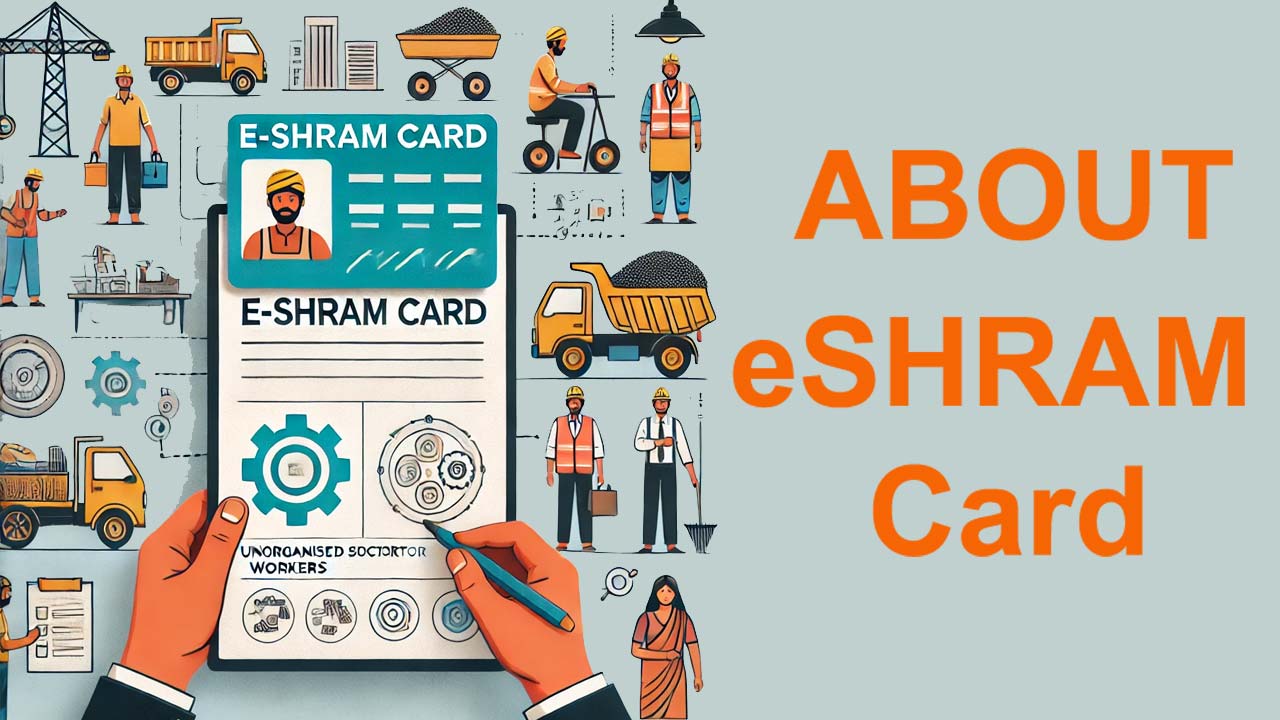
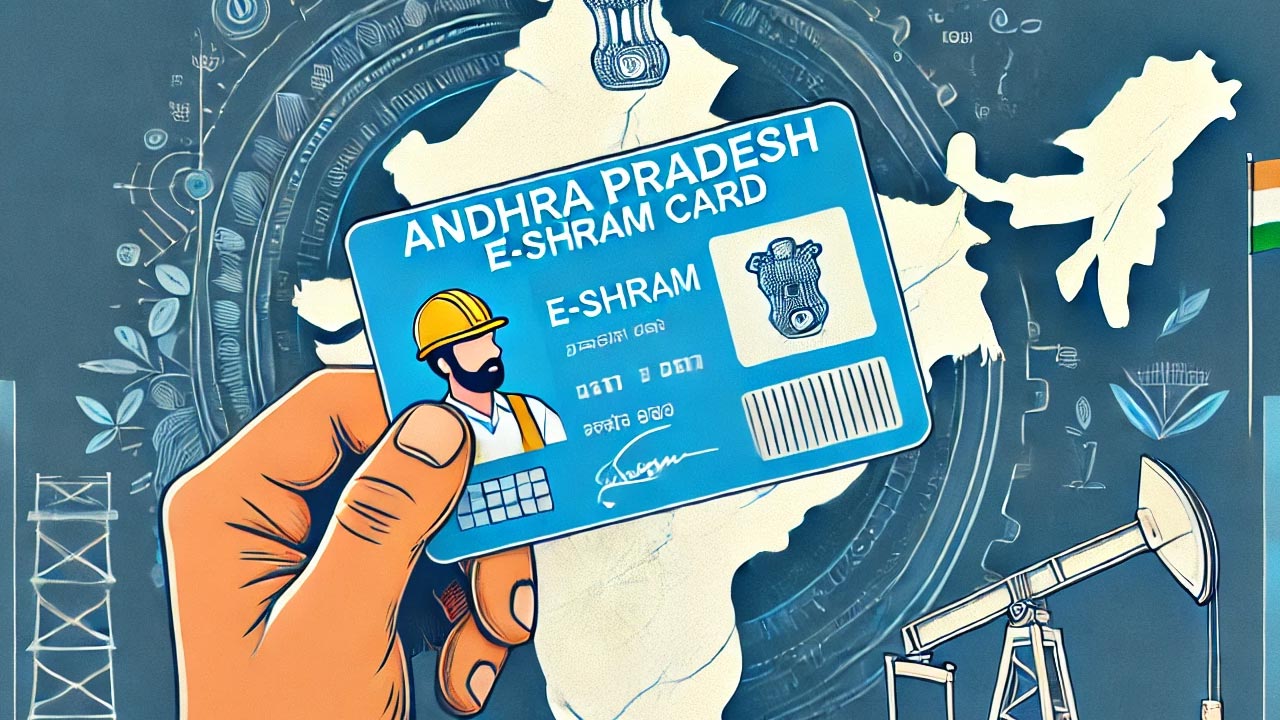
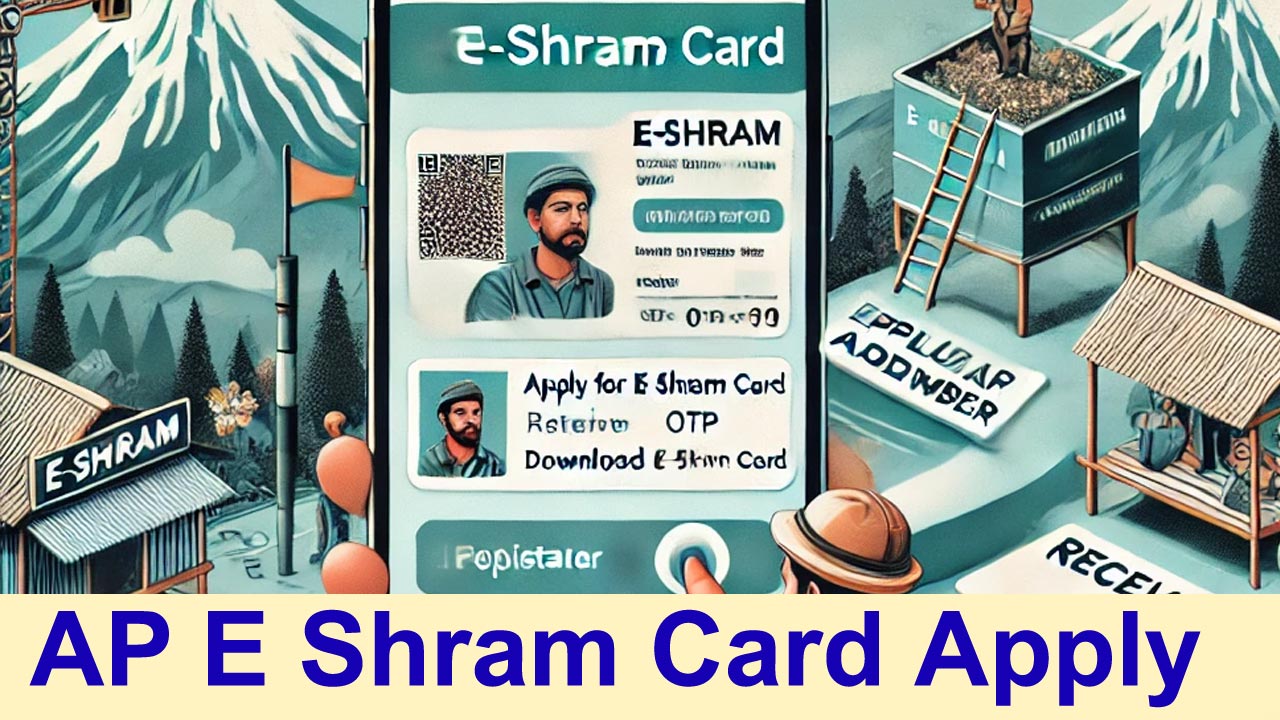
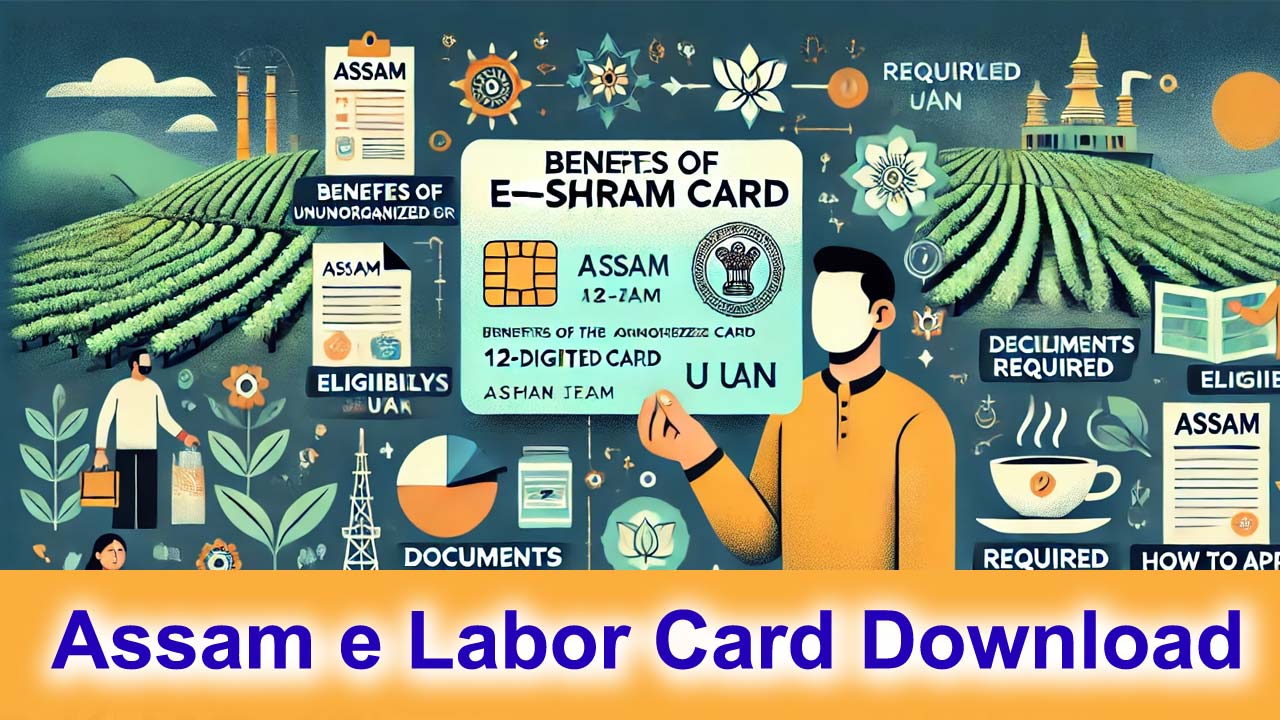

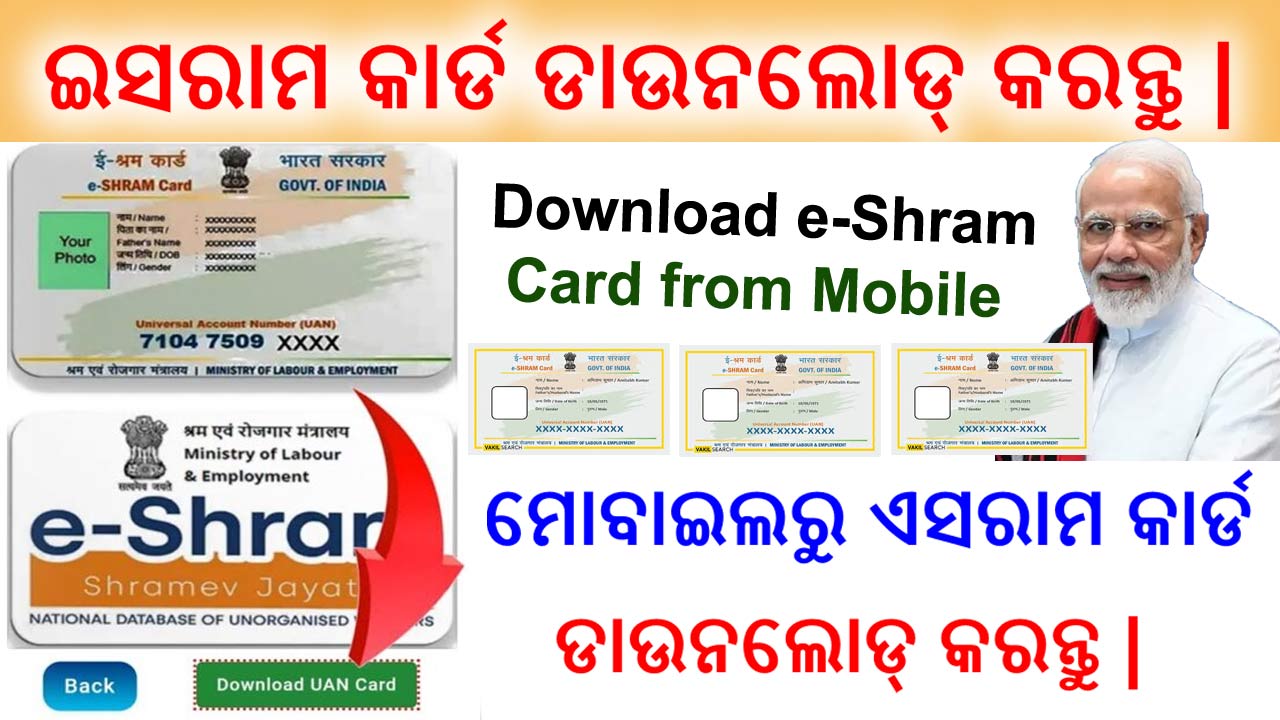
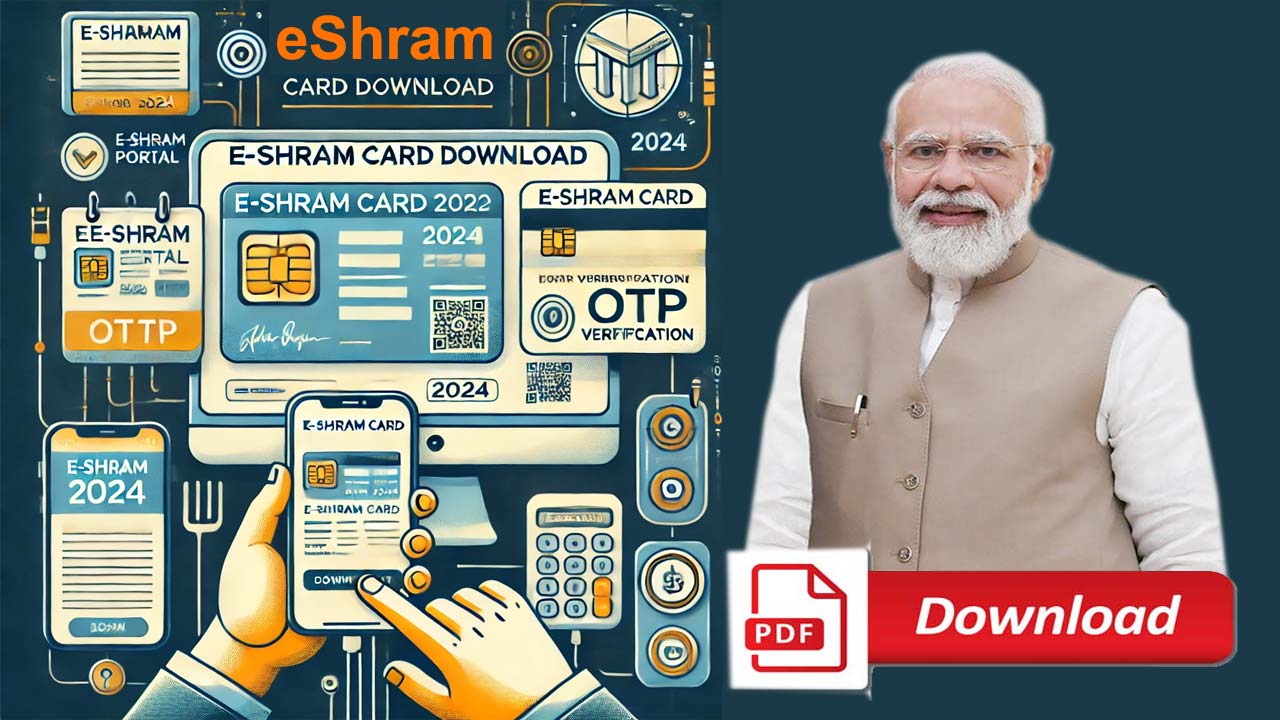
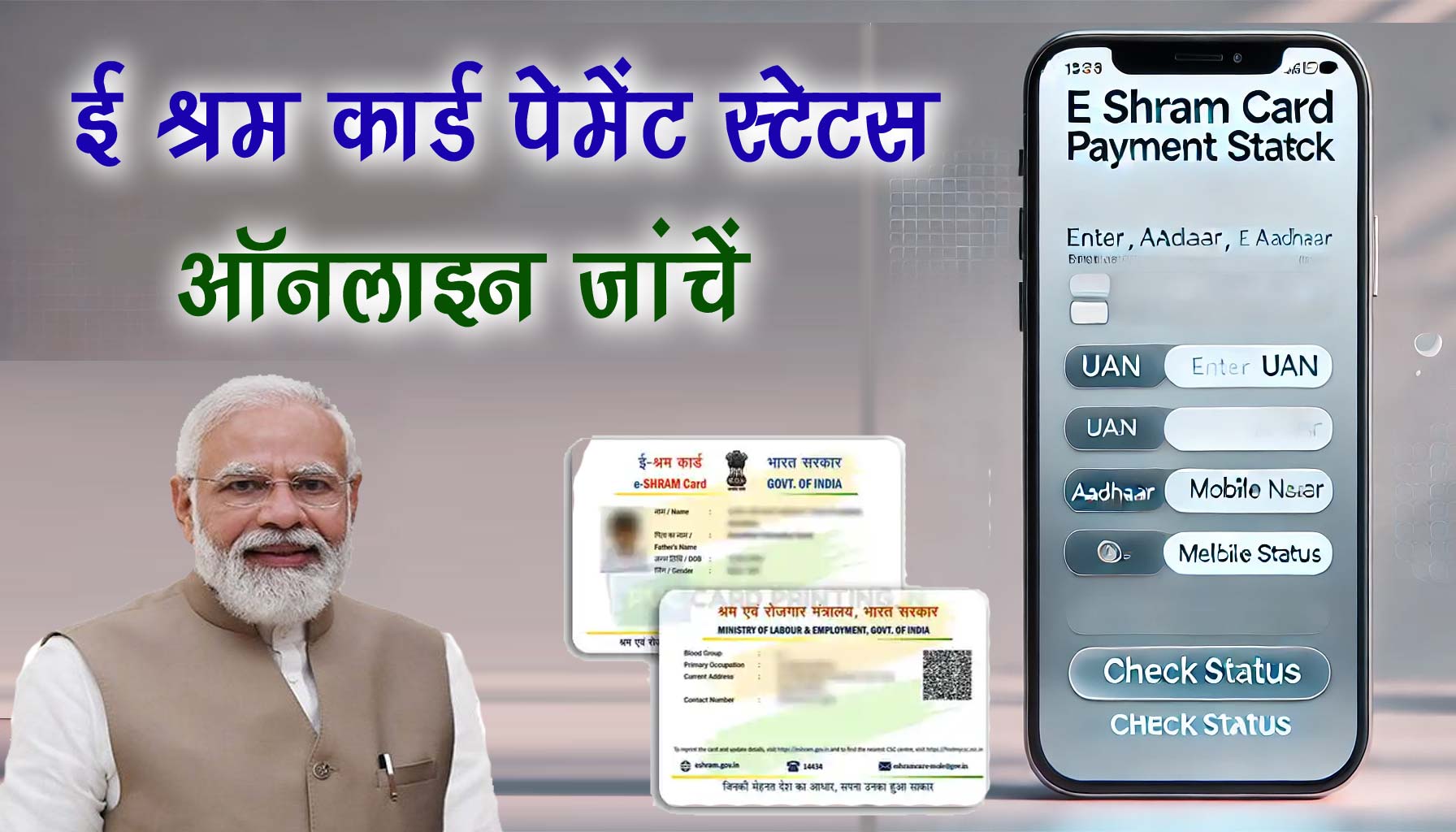
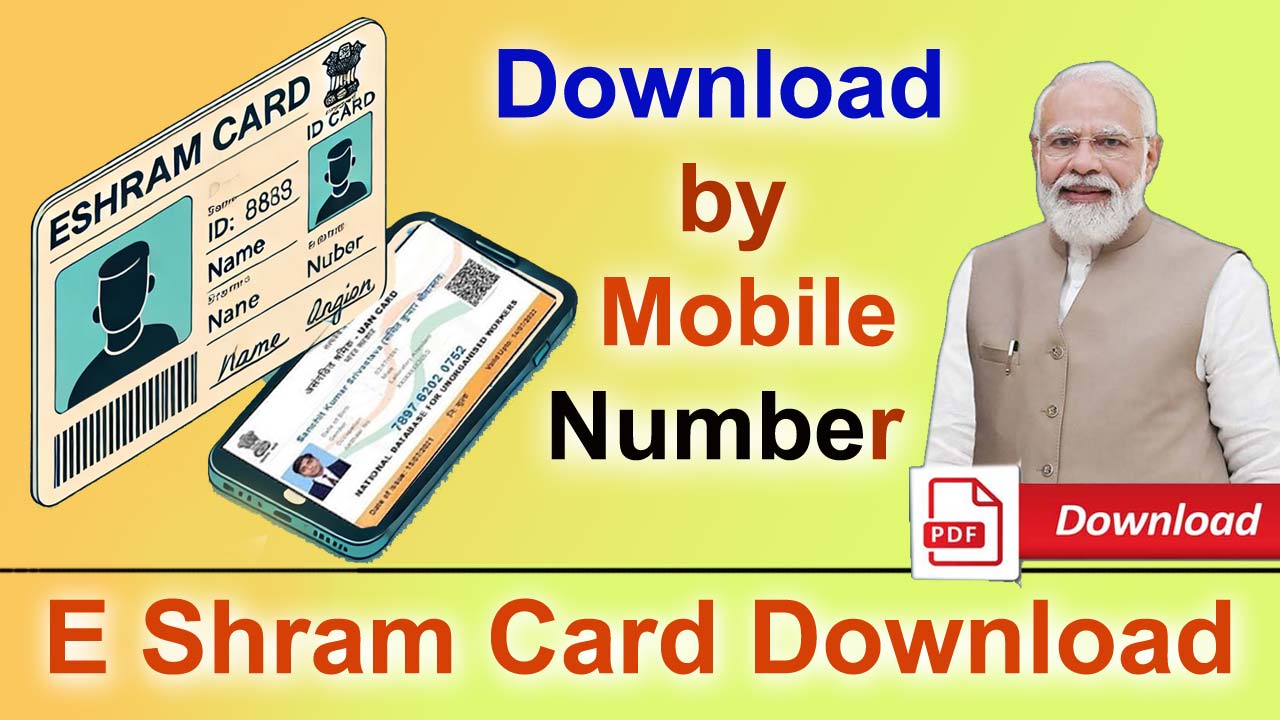
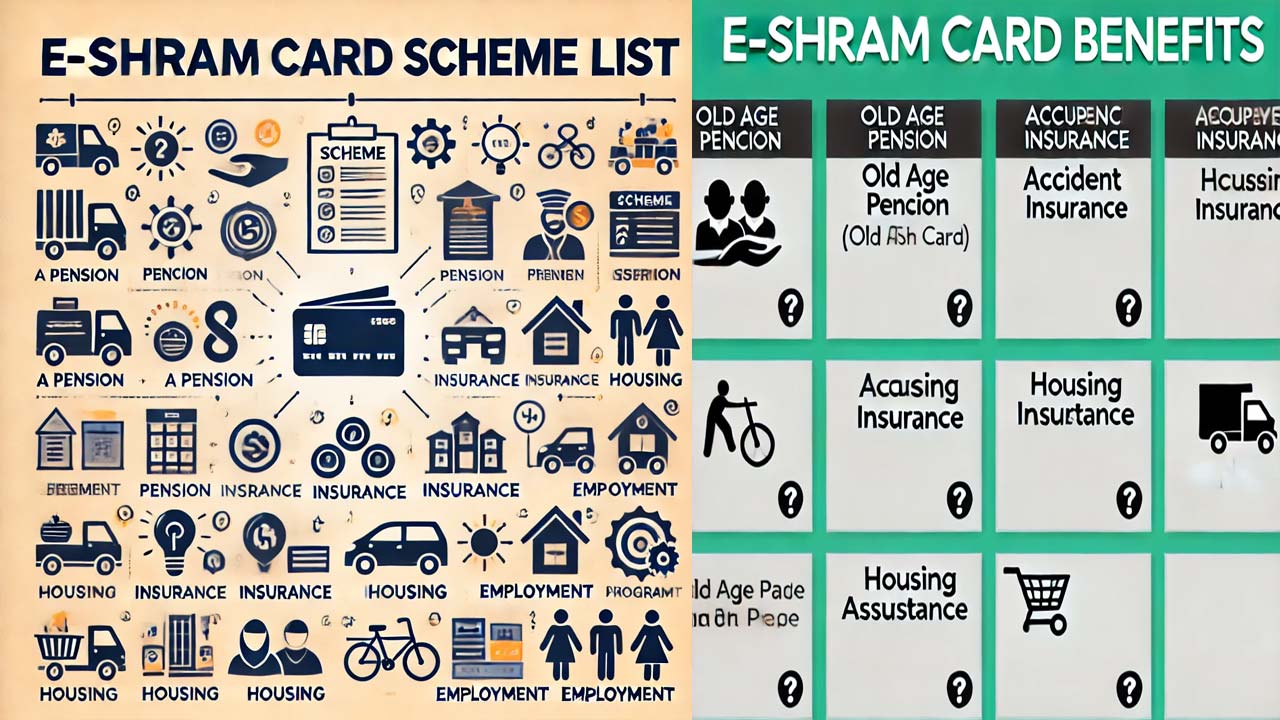
Comments Shared by People