eShram Card Download 2024 : e Shram Card Download Pdf
The e-Shram Card is an essential document for unorganised sector workers in India, offering access to a wide range of social security benefits and government schemes. The card is issued by the Ministry of Labour and Employment through the e-Shram portal, a national database designed to register unorganised workers. Once registered, workers can download their e-Shram Card using various methods, including their UAN number, mobile number, or fingerprint authentication at a Common Service Center (CSC). This article provides a detailed step-by-step guide on how to download your e-Shram Card using these different methods.
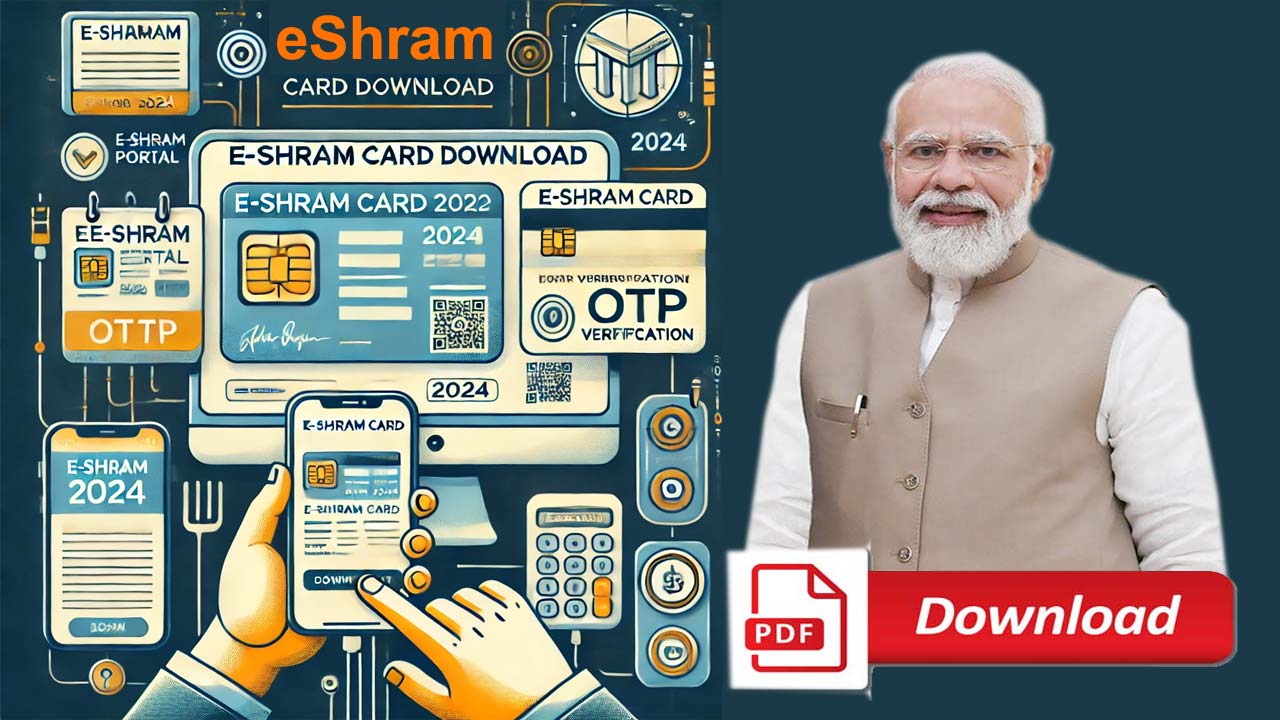
You can download your Eshram Card in three ways. We have provided these methods below, through which you can easily download your Shram Card online from your mobile phone. The increasing need of Eshram Card is making it necessary for every worker to download the Eshram Card. In such a situation, the government has made it very easy to download e-Shram Card (UAN Card), which can also be downloaded in PDF Format in the three ways given below.
Steps to Download e-Shram Card through UAN Number
If you have your UAN (Universal Account Number), downloading your e-Shram Card is a straightforward process. Follow these steps:
Visit the Official e-Shram Website:
- Open your web browser and go to the official e-Shram portal at https://eshram.gov.in/.
Access the 'Already Registered' Section:
- On the homepage, locate and click on the "Already Registered" option. This will allow you to update your details or download your e-Shram Card.
Enter Your UAN Details:
- A new page will appear, prompting you to enter your UAN number, Date of Birth, and the Captcha code displayed on the screen.
Generate OTP:
- After entering the required details, click on the "Generate OTP" button. An OTP will be sent to your registered mobile number.
Verify OTP:
- Enter the OTP received on your mobile number to verify your identity.
Download Your e-Shram Card:
- Once your OTP is verified, you will be given the option to download your e-Shram Card. Click on the "Download" button to save your card as a PDF.
Steps to Download e-Shram Card through Mobile Number
If you do not have your UAN number handy, you can also download your e-Shram Card using the mobile number linked to your Aadhaar. Here’s how:
Visit the Official e-Shram Website:
- Go to the e-Shram portal by visiting https://eshram.gov.in/.
Navigate to Registration:
- On the homepage, click on the "Register on e-Shram" tab.
Access the 'Already Registered' Tab:
- On the new page that opens, select the "Already Registered" option, followed by "Update Profile using Aadhaar."
Enter Your Mobile Number:
- Enter the mobile number that is linked to your Aadhaar and then input the Captcha code displayed on the screen.
Generate OTP:
- Click on the "Send OTP" button. An OTP will be sent to your registered mobile number.
Verify OTP:
- Enter the OTP for verification.
Download Your e-Shram Card:
- After successful verification, you will see an option to download your e-Shram Card. Click on "Download" to save the card.
Steps to Download e-Shram Card through Fingerprint Authentication
For those who prefer in-person assistance, or if you do not have access to your UAN or mobile number, you can download your e-Shram Card using fingerprint authentication at a Common Service Center (CSC). Here’s the process:
Visit the Common Service Center (CSC):
- Go to your nearest CSC center. These centers are spread across the country and provide various government services.
Provide Your Details:
- Give the Village Level Entrepreneur (VLE) at the CSC your phone number and Aadhaar number.
Fingerprint Authentication:
- Place your finger on the biometric sensor provided at the center. This will authenticate your identity through your fingerprint.
Request for e-Shram Card Download:
- Once authenticated, request the VLE to download your e-Shram Card.
Receive Your e-Shram Card:
- The VLE will download your e-Shram Card and either send it to your phone or provide a printed copy.
Why Downloading Your e-Shram Card is Important
Downloading and keeping a copy of your e-Shram Card is crucial for several reasons:
- Proof of Registration: It serves as proof that you are registered in the national database for unorganised workers, making you eligible for various government schemes and benefits.
- Access to Benefits: With your e-Shram Card, you can easily access pension benefits, insurance coverage, and other social security schemes designed for unorganised sector workers.
- Portability: The e-Shram Card is portable, meaning you can use it across India, making it easier to access benefits even if you move to a different state or region.
Benefits of eshram card download
The e-Shram Card offers several important benefits to workers in the unorganised sector. Downloading and possessing this card provides access to a range of social security schemes and welfare programs. Here are some of the key benefits:
1. Access to Social Security Schemes
- Pension Benefits: After reaching the age of 60, registered workers are entitled to a monthly pension of ₹3,000.
- Insurance Coverage: The card provides accident insurance, with ₹2 lakh for accidental death and full disability, and ₹1 lakh for partial disability.
2. Health Benefits
- Healthcare Coverage: Through schemes like Ayushman Bharat, e-Shram Cardholders can access free medical treatment worth up to ₹5 lakh per family per year.
3. Employment Benefits
- Job Opportunities: The government can use the e-Shram database to offer job opportunities, especially during crises like the COVID-19 pandemic.
- Skill Development: Cardholders may receive training and skill development programs to improve employability.
4. Portability of Benefits
- Nationwide Validity: The e-Shram Card is valid across India, allowing workers to access benefits and schemes even if they migrate to another state.
5. Financial Inclusion
- Direct Benefit Transfer (DBT): Financial aid, pensions, and subsidies can be directly transferred to the bank accounts linked with the e-Shram Card, ensuring timely and secure payments.
6. Improved Living Standards
- Welfare Programs: Cardholders are eligible for various government welfare programs like Pradhan Mantri Awas Yojana (housing) and Public Distribution System (PDS) for food security.
7. Official Identification
- Recognition as a Registered Worker: The e-Shram Card serves as official recognition that the worker is registered in the national database, ensuring eligibility for multiple government schemes.
8. Support During Crises
- Emergency Assistance: During national emergencies or disasters, the e-Shram database helps the government identify and provide assistance to affected workers quickly.
Summary
The e-Shram Card is a powerful tool for unorganised sector workers, providing access to essential social security benefits. Whether you choose to download your card online using your UAN or mobile number, or prefer to visit a CSC for fingerprint authentication, the process is designed to be user-friendly and accessible. By following the steps outlined in this guide, you can ensure that you have your e-Shram Card readily available, securing your access to the various benefits offered by the Government of India.
Frequently Asked Questions (FAQ)
How can I download my e-Shram Card using my UAN number?
To download your e-Shram Card using your UAN (Universal Account Number), visit the official e-Shram portal at eshram.gov.in. Click on the "Already Registered" option, enter your UAN number, Date of Birth, and the Captcha code. Generate an OTP, verify it, and then click on the download option to save your e-Shram Card.
Can I download my e-Shram Card using my mobile number?
Yes, you can download your e-Shram Card using your mobile number. Visit the e-Shram portal, click on "Register on e-Shram, then select Already Registered" followed by "Update Profile using Aadhaar." Enter your mobile number linked with Aadhaar, generate an OTP, verify it, and then download your e-Shram Card.
What should I do if I don't have access to my UAN or mobile number?
If you don't have access to your UAN or mobile number, you can visit a Common Service Center (CSC) for assistance. Provide your Aadhaar number and use fingerprint authentication to verify your identity. The CSC will help you download and print your e-Shram Card.
Is there any fee for downloading the e-Shram Card?
No, there is no fee for downloading the e-Shram Card. It is a free service provided by the Government of India through the e-Shram portal.
Can I download my e-Shram Card on my mobile device?
Yes, you can download your e-Shram Card on your mobile device. The e-Shram portal is mobile-friendly, allowing you to complete the process using a smartphone. Simply follow the steps to generate and verify the OTP, and then download the card directly to your device.
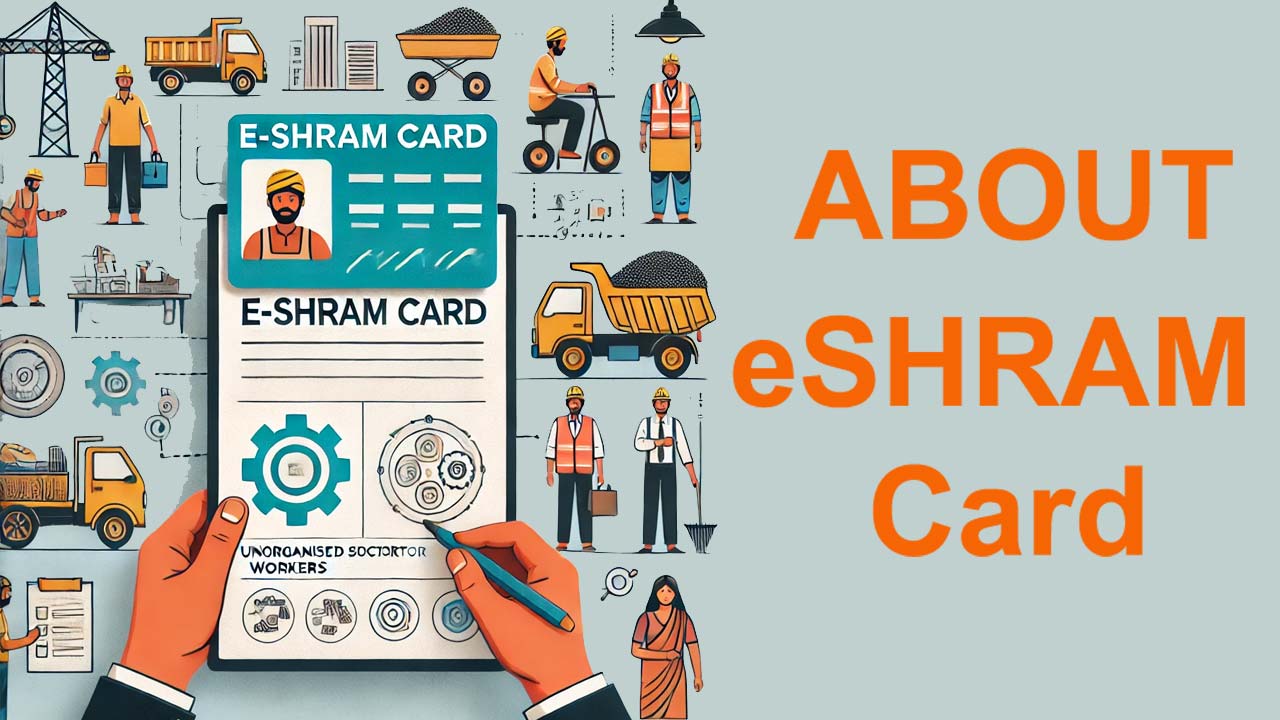
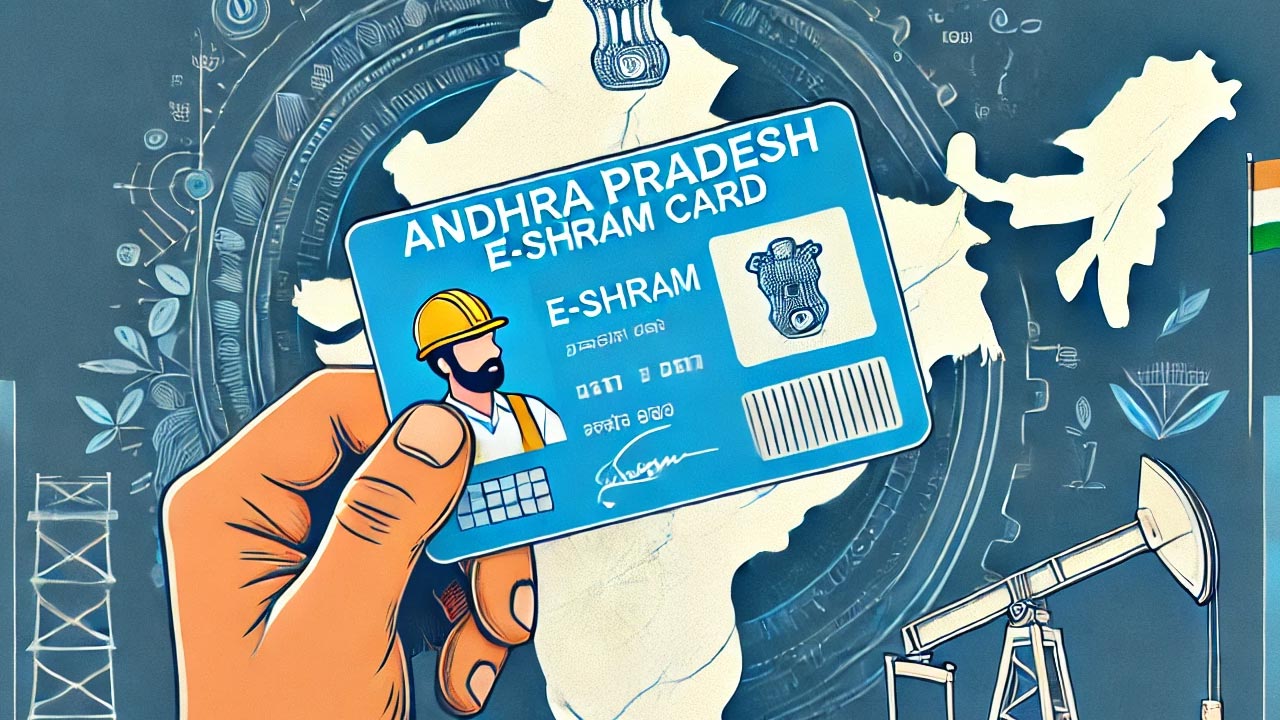
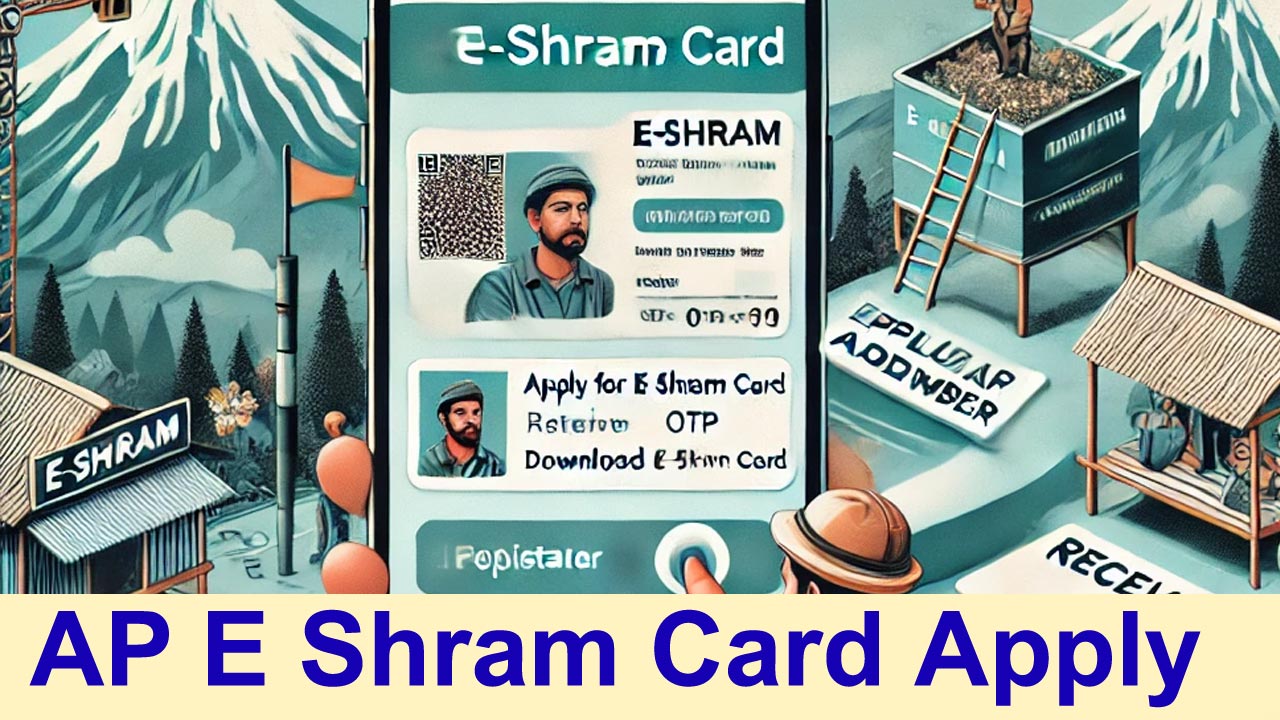
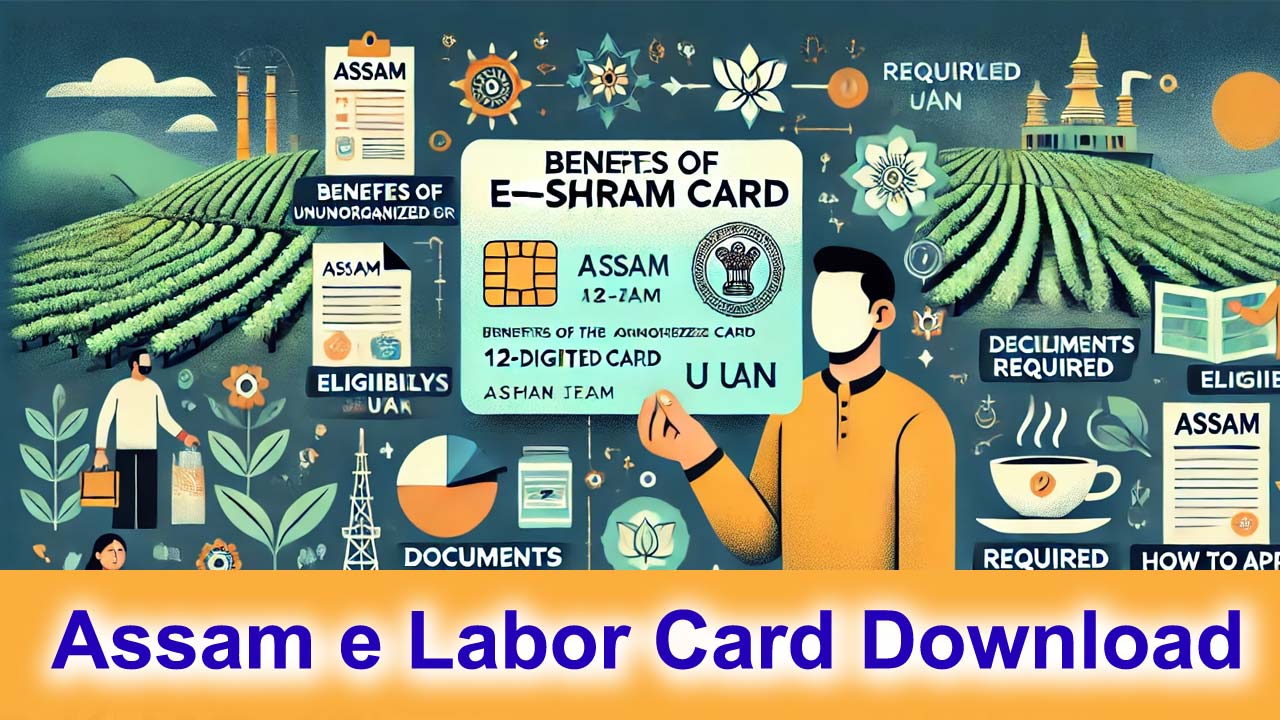

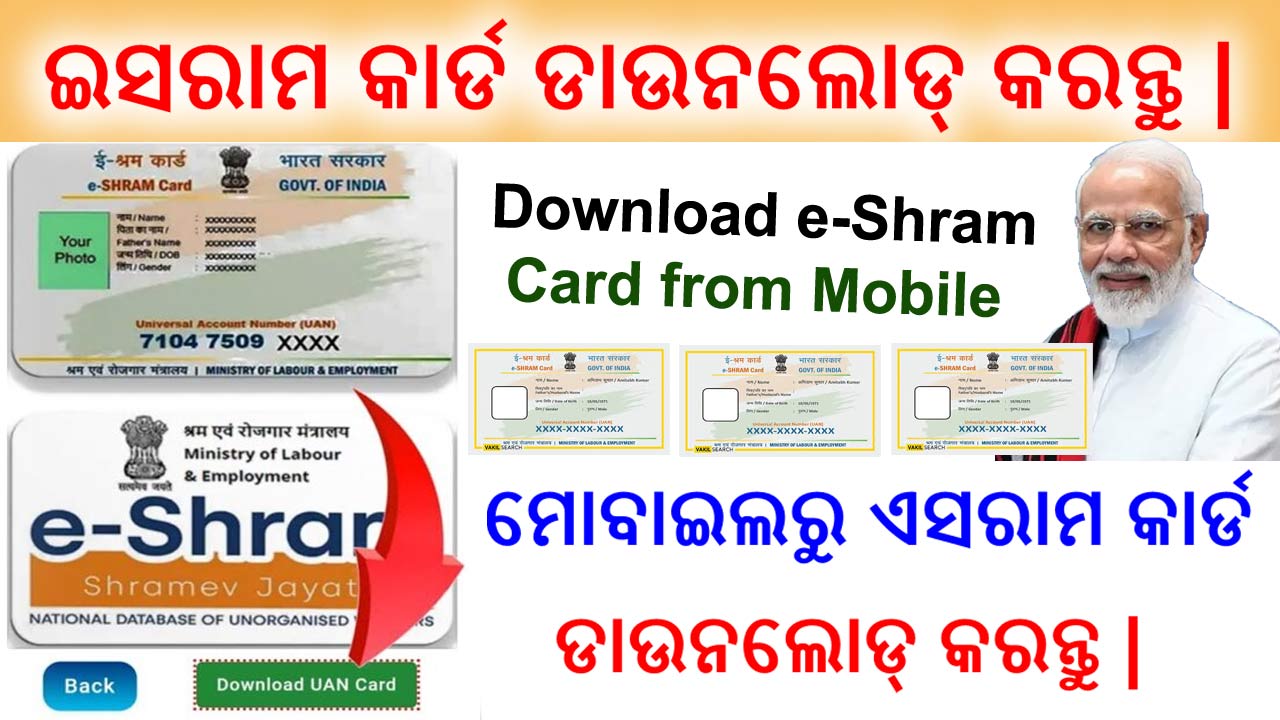
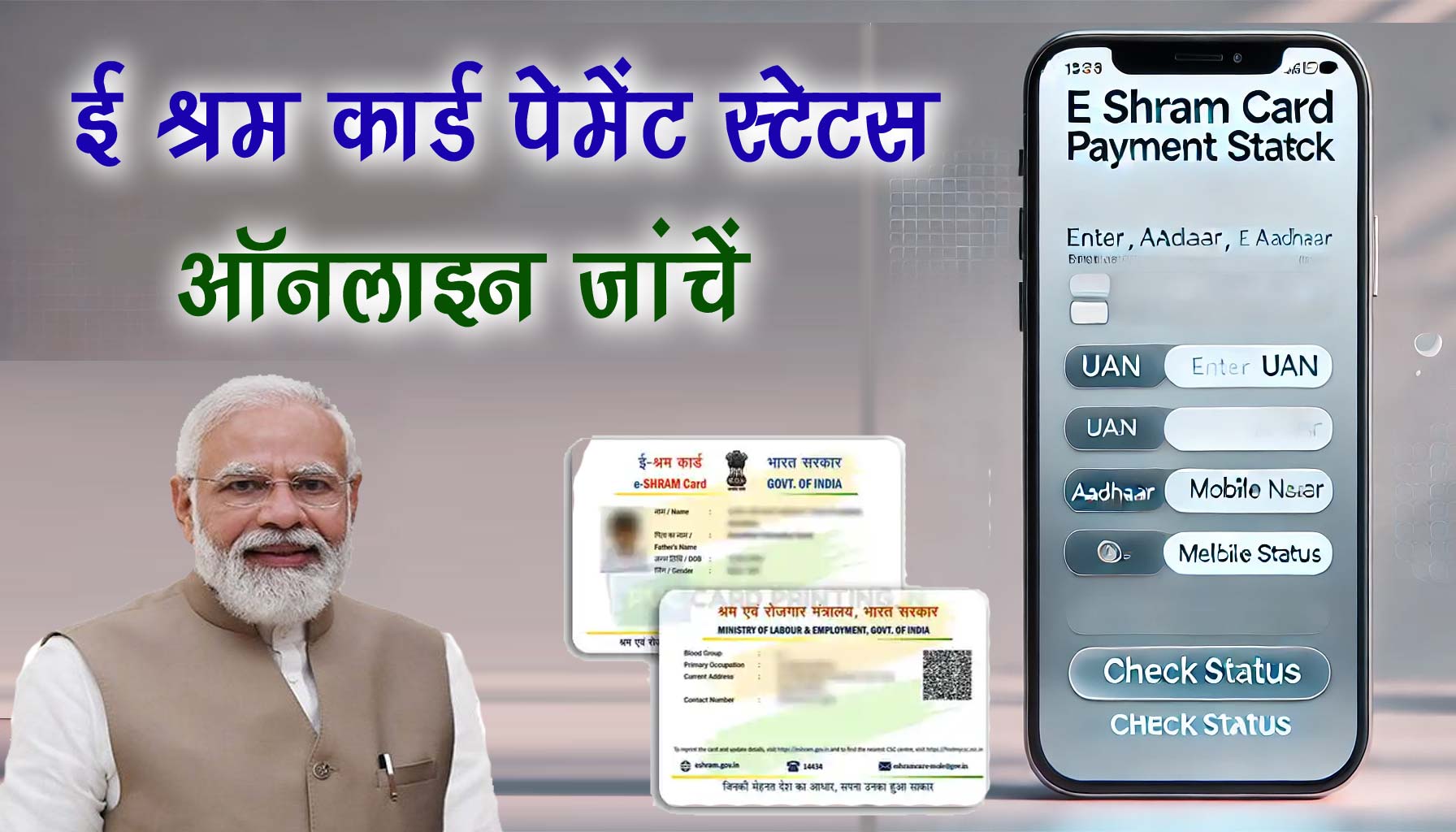
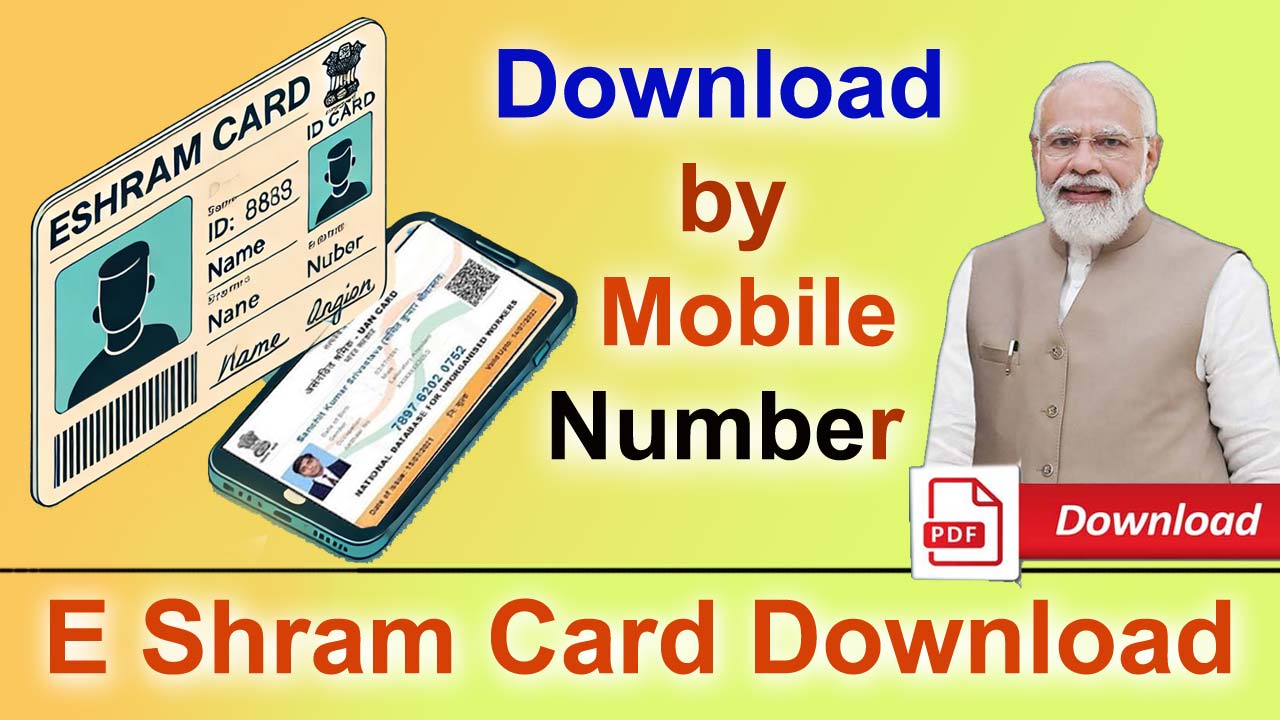
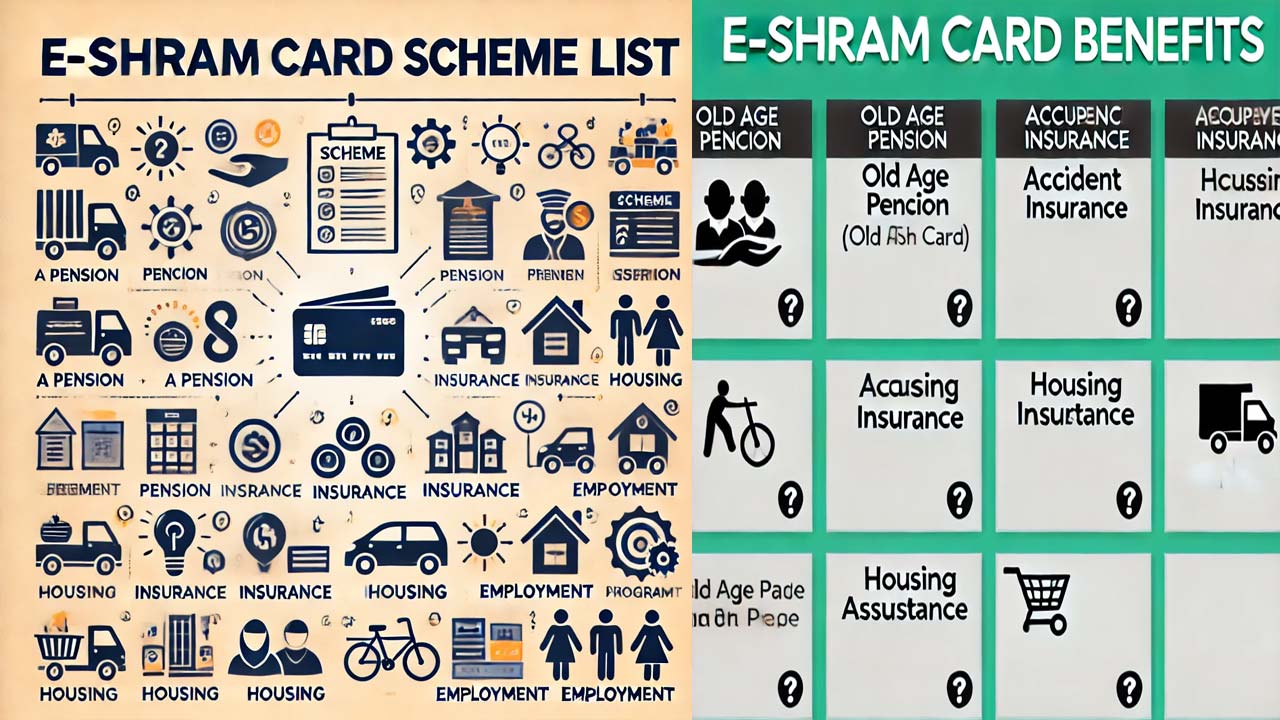
Comments Shared by People